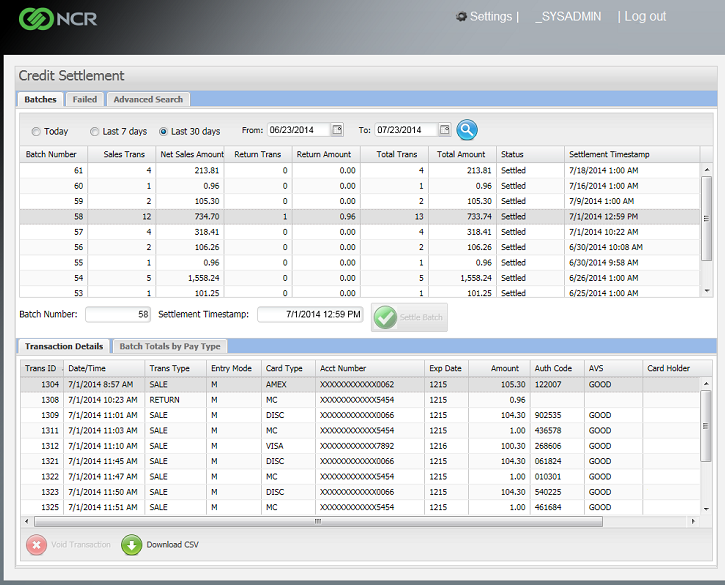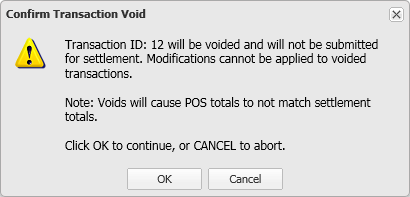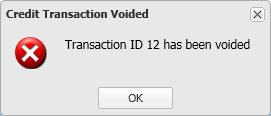Voiding a Transaction
Occasionally, you may need to void an NCR Secure Pay transaction before it is settled. Preferably, you should void the original ticket or perform a validated return in Counterpoint to reverse a transaction. If you are unable to do so, however, you can void the transaction directly.
You
will not receive payment for voided transactions. Further, If you void
transactions from the NCR Secure Pay Credit Settlement portal, voided
transactions will not be included in NCR Counterpoint reports, which means
that sales totals and settlement totals for the store will not match.
Follow these steps to void a transaction in the current unsettled batch:
-
If you haven't done so already, log in to the NCR Secure Pay Credit Settlement portal.
-
On the
 Batches tab,
select the Today option to
display the current unsettled batch, along with any batches that were
settled today.
Batches tab,
select the Today option to
display the current unsettled batch, along with any batches that were
settled today. -
Select the current unsettled batch.
-
On the Transaction Details tab, select the transaction you want to void.
-
Click the
 Void Transaction button.
Void Transaction button.
A ![]() message appears, informing
you that your sales totals in Counterpoint will not match your settlement
totals if you void the transaction and prompting you to confirm that you
want to void the transaction. Click OK
to void the transaction.
message appears, informing
you that your sales totals in Counterpoint will not match your settlement
totals if you void the transaction and prompting you to confirm that you
want to void the transaction. Click OK
to void the transaction.
When the transaction is voided, another ![]() message appears, informing
you that the transaction has been voided. Click OK
to close the message and return to the NCR Secure Pay Credit Settlement
portal window.
message appears, informing
you that the transaction has been voided. Click OK
to close the message and return to the NCR Secure Pay Credit Settlement
portal window.