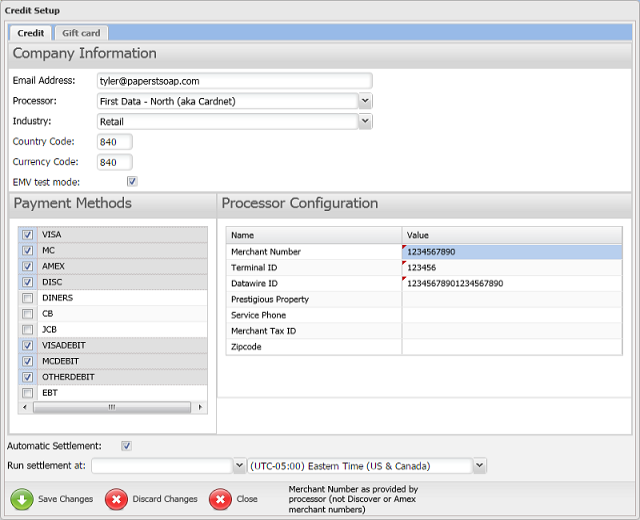Scheduling Automatic Settlement
Follow these steps to schedule NCR Secure Pay to automatically settle transactions for your store(s) at a specific time each day:
-
If you have not done so already, log in to the NCR Secure Pay Credit Settlement portal.
-
Click the
 Settings
link at the top of the Credit Settlement portal.
Settings
link at the top of the Credit Settlement portal. -
On the
 Credit Setup
window, select the Automatic Settlement
check box.
Credit Setup
window, select the Automatic Settlement
check box. -
From the Run settlement at list box, select a half-hour time period, during which you want NCR Secure Pay to automatically settle all transactions for your store, and then select the appropriate time zone for your store.
-
Click the
 Save Changes button.
Save Changes button. -
Click the Close button to close the Credit Setup window and return to the Credit Settlement page.